Developing Applications with Java EE 6 on WebLogic Server 12c
The Developing Applications with Java EE 6 on WebLogic Server 12c course teaches you the skills you need to successfully build and deploy enterprise applications. You'll explore applications that comply with the Java Platform, Enterprise Edition 6 Web Profile.
- 40 horas
- Material oficial de Oracle Workforce development program (Oracle WDP)
- Curso presencial en español con instructor certificado
- Bolsa de empleo en Centro America y México
- Voucher de certificación: Reintegro del 100% del costo al primer estudiante certificado, 50% al segundo estudiante certificado y 25% al 3er, 4to y 5to estudiante certificado. Válido al certificarse en periodo no mayor a 1 mes luego de finalizado el curso.
Required Prerequisites
- Experience with the Java programming language
- Familiarity with HTML and CSS
- Familiarity with relational database theory and the basics of structured query language (SQL)
- Familiarity with the use of an IDE
- Java SE 7 Programming
Suggested Prerequisites
- Java SE 7: Develop Rich Client Applications
Audience
- Java Developers
- Related Training

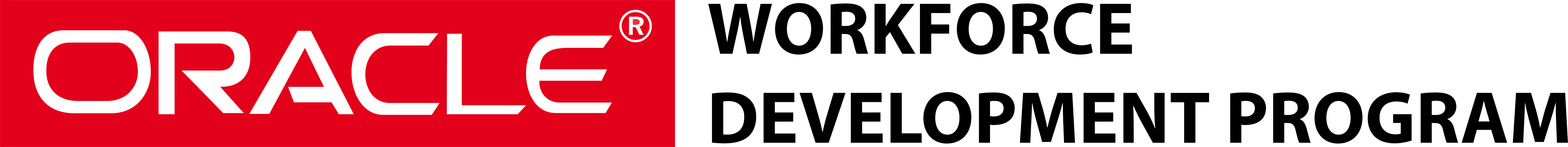
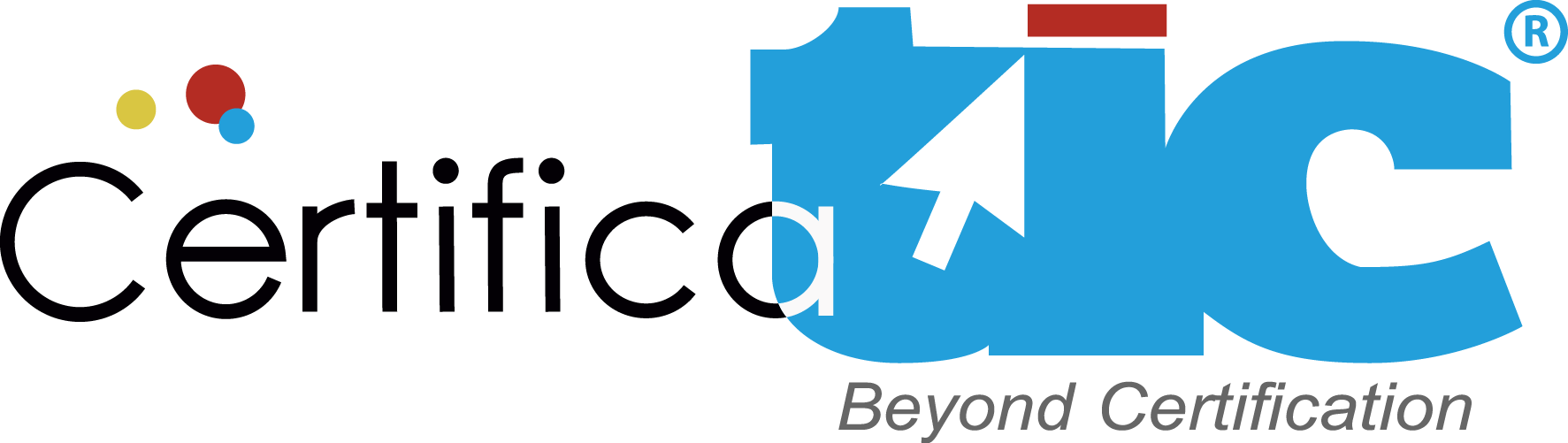

Desarrollar
aplicaciones web y enterprise
Diseñar arquitecturas de software
Prepararte para los examenes de certificación Java
Benefits to You
Investing in this course will give you experience using the following technologies: annotations, Session Enterprise JavaBeans (EJBs), the Java Persistence API (JPA), servlets, JavaServer Pages (JSPs) , JavaServer Faces (JSF), Contexts and Dependency Injection (CDI) and Bean Validation.
Objectives
- Use the Java EE Web Profile
- Develop and run an EJB technology application
- Develop basic Java Persistence API entity classes to enable database access
- Develop a web-based user interface using JSF, Servlets, and JSPs
- Design applications to use CDI
- Use IDEs and Application Servers for Java EE development
- Create mobile web applications
- Validate data using Bean Validation
- Secure Enterprise Applications
- Use Logging
- Install Oracle WebLogic Sever 12c zip file distribution
Learn to
- Create mobile web applications.
- Create JSF facelet pages.
- Develop web profile applications.
- Assemble a web application and deploy it into an application server (Java EE platform runtime environment).
- Use CDI.
- Update a database with JPA.
- Perform bean validation.

- Describe the purpose of the Java EE Platform
- Describe the needs of enterprise applications
- List the various Java EE specifications
- Compare services and libraries
- Describe the Java EE Web Profile
- Describe the EE application tiers and layers
- Describe the purpose of an application server
- Identify the potential selection criteria used when choosing an application server
- Install the Oracle WebLogic Server 12c Zip Distribution
- Describe the properties of Java EE components
- Describe the process of developing a Java EE application
- Describe how to configure and package Java EE applications
- List EE supporting features provided by integrated development environments (IDEs)
- Describe the Java SE features that are used extensively in enterprise applications
- Create POJO JavaBeans components
- Log application activity and errors
- Write to server logs
- Describe common Java SE annotations and features
- Develop Java annotations
- Describe the role of annotations in Java EE
- Describe the HTTP request-response model
- Define the difference between Java Servlets, JSP, and JSF components
- Implement application layering and the MVC Pattern
- Avoid thread safety issues in web components
- Use the Expression Language
- Evaluate the role of JavaServer Faces (JSF) technology as a presentation mechanism
- Describe the flow of the JSF life cycle
- Author JSF pages using Facelets
- Process form submissions and use JSF managed beans
- Describe the use of JSF tag libraries
- Use the appropriate annotation to control the scope of a bean instance
- Use a component to iterate over values in a collection
- Define Asynchronous JavaScript and XML (AJAX)
- Describe how JSF Components can be enhanced with AJAX
- Use the tag
- Describe how AJAX request integrates with the JSF life cycle
- Define a composite component
- Create a JSF composite component
- Create JavaServer Faces (JSF) pages that use Apache Trinidad components
- Create a JSF-based mobile application
- Dynamically apply Cascading Style Sheets (CSS) with Trinidad Skinning
- Use the HTML5 video tag
- Create managed bean compatible classes
- Inject managed beans
- Qualify the bean being requested at an injection point
- Use CDI alternatives
- Define the approach JSF uses to convert and validate input data
- Use built-in validation constraints provided with JSF
- Use built-in validation constraint annotations provided by Bean Validation
- Create a custom Bean Validation constraint
- Describe the servlet API
- Use the request and response APIs
- Set response headers
- Create text and binary response bodies
- Process file uploads using servlets
- Forward to JSPs using RequestDispatcher
- Use the session management API
- Evaluate the role of JSP technology as a presentation mechanism
- Author JSP pages
- Process data received from servlets in a JSP page
- Describe the use of tag libraries
- Describe the role of EJB components in a Java EE application
- Describe the benefits of EJB components
- Describe the operational characteristics of a stateless, stateful, and singleton session beans
- Create session beans
- Create session bean clients
- Describe the role of the Java Persistence API (JPA) in a Java EE application
- Explain the basics of object-relational mapping
- Describe the elements and environment of an entity component
- Describe the life cycle and operational characteristics of entity components
- Describe transaction semantics
- Compare programmatic and declarative transaction scoping
- Use JTA to scope transactions programmatically
- Implement a container-managed transaction policy
- Support optimistic locking with the versioning of entity components
- Support pessimistic locking using EntityManager APIs
- Describe the effect of exceptions on transaction state
- Describe the purpose of integration technologies
- Define the integration layer in a multilayered application architecture
- List various Java EE integration technologies
- Describe the benefit of Web Services over other integration technologies
- Leverage container-managed security
- Define user roles and responsibilities
- Create a role-based security policy
- Using Declarative Security
- Configure authentication in the web tier


Cómo podemos ayudarte?
Por favor contáctanos vía [email protected] o mediante el siguiente formulario